ミップマップのLODレベルによって処理を振り分ける
環境
Unity2021.2.18f1
概要
処理の重いシェーダを作成するときにミップマップのLODレベルで処理を切り替えたい事があります。 そんな場合は、CalculateLevelOfDetailを使用します。
このシェーダはLODレベルに応じてカラーを変えているだけのものです。

Shader "Custom/MipmapLodVisualize"
{
Properties
{
_MainTex ("Texture", 2D) = "white" {}
}
CGINCLUDE
#pragma target 4.5
#include "UnityCG.cginc"
#define UNITY_LOD_TEX2D(tex,coord) tex.CalculateLevelOfDetail(sampler##tex,coord)
#define UNITY_SAMPLE_TEX2D_GRAD(tex,coord,dx,dy) tex.SampleGrad(sampler##tex,coord,dx,dy)
ENDCG
SubShader
{
Tags { "RenderType"="Opaque" }
LOD 100
Pass
{
CGPROGRAM
#pragma vertex vert
#pragma fragment frag
struct appdata
{
float4 vertex : POSITION;
float2 uv : TEXCOORD0;
};
struct v2f
{
float2 uv : TEXCOORD0;
float4 vertex : SV_POSITION;
};
Texture2D _MainTex;
SamplerState sampler_MainTex;
float4 _MainTex_ST;
float4 _MainTex_TexelSize;
v2f vert (appdata v)
{
v2f o;
o.vertex = UnityObjectToClipPos(v.vertex);
o.uv = TRANSFORM_TEX(v.uv, _MainTex);
return o;
}
fixed4 frag (v2f i) : SV_Target
{
float mipLevel;
float mipLevelInt;
float mipLevelFrac;
float2 dx, dy;
#if 0 //ポイントサンプルなら合う。こちらを使いたい場合もあるかも
float2 texCoordsPerSize = i.uv * _MainTex_TexelSize.zw;
float2 dxSize, dySize;
float4(dxSize, dx) = ddx(float4(texCoordsPerSize, i.uv));
float4(dySize, dy) = ddy(float4(texCoordsPerSize, i.uv));
float minTexCoordDelta;
float2 texCoords;
texCoords = dxSize * dxSize + dySize * dySize;
minTexCoordDelta = max(texCoords.x, texCoords.y);
mipLevel = max(0.5 * log2(minTexCoordDelta), 0);
#else
mipLevel = UNITY_LOD_TEX2D(_MainTex, i.uv);
dx = ddx(i.uv);
dy = ddy(i.uv);
#endif
mipLevelFrac = modf(mipLevel, mipLevelInt);
fixed4 col;
fixed4 cols[] = {fixed4(1,0,0,1), fixed4(0,1,1,1), fixed4(1,0,1,1), fixed4(0,1,0,1), fixed4(0,0,1,1), fixed4(1,1,0,1), fixed4(1,1,1,1)};
if(mipLevel > 5)
col = fixed4(1,1,1,1);
else
{
fixed4 col0 = cols[mipLevelInt];
fixed4 col1 = cols[mipLevelInt + 1];
col = lerp(col0, col1, mipLevelFrac);
}
return col;
//return UNITY_SAMPLE_TEX2D_GRAD(_MainTex, i.uv, dx, dy);
}
ENDCG
}
}
}
参考
textureQueryLod/CalculateLevelOfDetail in Fragment Shader - Unity Answers
コースティクス
環境
Unity2021.2.18f1
概要
テクスチャを使用したコースティクスです。
参考リンクのものを実装しました。ルミナンスマスクは実装していません。

以下のサイトのテクスチャを使用させていただいています。
Water Caustics Effect (Small) | OpenGameArt.org
Shader "Custom/Caustics"
{
Properties
{
_CausticsTexture("Caustics Texture", 2D) = "white" {}
_CausticsSpeed("CausticsSpeed", float) = 0.05
_CausticsScale("CausticsScale", float) = 3
_CausticsStrength("CausticsStrength", float) = 1
_CausticsSplit("CausticsSplit", float) = 0.002
_CausticsFadeRadius("CausticsFadeRadius", float) = 0.3
_CausticsFadeStrength("CausticsFadeStrength", float) = 0.6
}
SubShader
{
Tags
{
"RenderType" = "Transparent"
"Queue" = "Transparent"
//"LightMode" = "ForwardBase"
}
Pass
{
ZWrite Off
ZTest Always
Cull Front
Lighting Off
Cull Back
Blend SrcAlpha One//OneMinusSrcAlpha
CGPROGRAM
//#pragma multi_compile_fwdbase
#pragma vertex vert
#pragma fragment frag
#include "UnityCG.cginc"
//#include "AutoLight.cginc"
//#include "Lighting.cginc"
half4 _Color;
sampler2D _CameraDepthTexture;
float _CausticsSpeed;
float _CausticsScale;
float _CausticsStrength;
float _CausticsSplit;
float _CausticsFadeRadius;
float _CausticsFadeStrength;
struct VSInput
{
float4 vertex : POSITION;
float3 texcoord : TEXCOORD0;
};
struct VSOut
{
float4 positionCS :SV_POSITION;
float4 positionSS : TEXCOORD0;
float3 rayVS : TEXCOORD1;
float radius : TEXCOORD3;
};
half4x4 _MainLightDirection;
sampler2D _CausticsTexture;
VSOut vert(VSInput v)
{
VSOut o;
o.positionCS = UnityObjectToClipPos(v.vertex);
o.positionSS = ComputeScreenPos(o.positionCS);
o.rayVS = UnityObjectToViewPos(v.vertex).xyz;
o.rayVS.z *= -1;
o.radius = length(UNITY_MATRIX_M._m01_m11_m21) * 0.5;
return o;
}
half2 Panner(half2 uv, half speed, half tiling)
{
return (half2(1, 0) * _Time.y * speed) + (uv * tiling);
}
half3 SampleCaustics(half2 uv, half split)
{
half2 uv1 = uv + half2(split, split);
half2 uv2 = uv + half2(split, -split);
half2 uv3 = uv + half2(-split, -split);
half r = tex2D(_CausticsTexture, uv1).r;
half g = tex2D(_CausticsTexture, uv2).r;
half b = tex2D(_CausticsTexture, uv3).r;
return half3(r, g, b);
}
fixed4 frag(VSOut i) : Color
{
const float far = _ProjectionParams.z;
i.rayVS = i.rayVS * (far / i.rayVS.z);
float depth;
float3 normalVS;
float2 positionSS = i.positionSS.xy / i.positionSS.w;
depth = SAMPLE_DEPTH_TEXTURE(_CameraDepthTexture, positionSS);
depth = Linear01Depth(depth);
float4 positionVS = float4(i.rayVS * depth, 1);
float3 positionWS = mul(unity_CameraToWorld, positionVS).xyz;
/*
half4 color = half4(frac(positionWS.xyz), 1.0);
#if UNITY_REVERSED_Z
if (depth < 0.0001) return half4(0,0,0,1);
#else
if (depth > 0.9999) return half4(0,0,0,1);
#endif
*/
// calculate position in object-space coordinates
float3 positionOS = mul(unity_WorldToObject, float4(positionWS, 1.0)).xyz;
/*
// create bounding box mask
float boundingBoxMask = all(step(positionOS, 0.5) * (1 - step(positionOS, -0.5)));
color.rgb = boundingBoxMask;
*/
half2 uv = mul(positionWS, _MainLightDirection).xy;
half2 uv1 = Panner(uv, 0.75 * _CausticsSpeed, 1 / _CausticsScale);
half2 uv2 = Panner(uv, 1 * _CausticsSpeed, -1 / _CausticsScale);
half3 tex1 = SampleCaustics(uv1, _CausticsSplit);
half3 tex2 = SampleCaustics(uv2, _CausticsSplit);
half edgeFadeMask = 1 - saturate((distance(positionOS, 0) - _CausticsFadeRadius) / (1 - _CausticsFadeStrength));
half3 caustics = min(tex1, tex2) * _CausticsStrength * edgeFadeMask;
return fixed4(caustics, 1);
}
ENDCG
}
}
}
using System.Collections;
using System.Collections.Generic;
using UnityEngine;
[ExecuteInEditMode]
public class Caustics : MonoBehaviour
{
private Material _causticsMaterial = null;
private void OnEnable()
{
var renderer = GetComponent<Renderer>();
_causticsMaterial = renderer.sharedMaterial;
}
private void Update()
{
var sunMatrix = RenderSettings.sun.transform.localToWorldMatrix;
_causticsMaterial.SetMatrix("_MainLightDirection", sunMatrix);
}
}
感想
色収差の部分のテクスチャフェッチは重いので、パラメータの値が決まったら、あらかじめテクスチャのUVにチャンネルごとにオフセットを入れておくと良いと思いました。
参考
2DLookupLighting(FakeBRDF)
環境
Unity2021.2.18f1
概要
Lookupテクスチャを使用したライティングです。


以下のページの画像に対応するようにしています。
BRDF - Wakapon
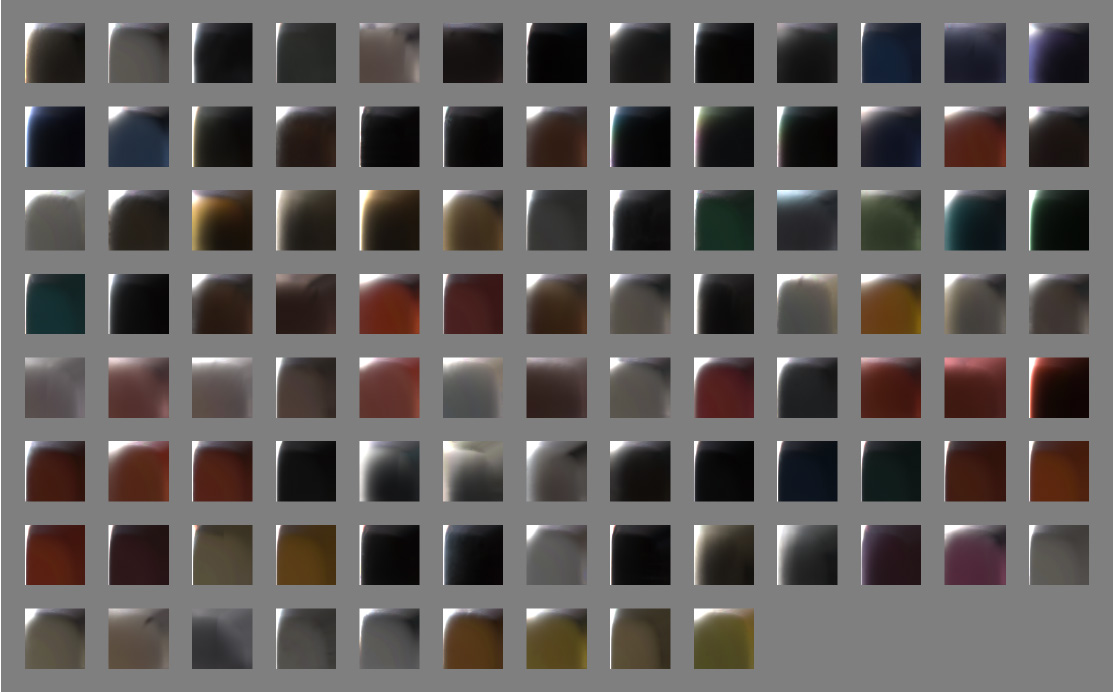
Shader "Unlit/2DLookupLighting"
{
Properties
{
_NormalTex("Normal Texture", 2D) = "white" {}
_Lookup("Texture", 2D) = "white" {}
}
SubShader
{
Tags { "RenderType"="Opaque" }
LOD 100
Pass
{
Tags { "LightMode" = "ForwardBase" }
CGPROGRAM
#pragma vertex vert
#pragma fragment frag
#include "UnityCG.cginc"
#include "Lighting.cginc"
struct appdata
{
float4 vertex : POSITION;
float3 normal : NORMAL;
float4 tangent : TANGENT;
float2 uv : TEXCOORD0;
};
struct v2f
{
float4 positionCS : SV_POSITION;
float2 uv : TEXCOORD0;
fixed3 TSToWS0 : TEXCOORD1;
fixed3 TSToWS1 : TEXCOORD2;
fixed3 TSToWS2 : TEXCOORD3;
half3 viewDirWS: TEXCOORD4;
half3 lightDirWS: TEXCOORD5;
};
sampler2D _NormalTex;
float4 _NormalTex_ST;
sampler2D _Lookup;
v2f vert(appdata v)
{
v2f o;
o.positionCS = UnityObjectToClipPos(v.vertex);
o.uv = TRANSFORM_TEX(v.uv, _NormalTex);
fixed3 normalWS = UnityObjectToWorldNormal(v.normal);
fixed3 tangentWS = UnityObjectToWorldDir(v.tangent.xyz);
fixed3 binormalWS = cross(normalWS, tangentWS) * v.tangent.w;
o.TSToWS0 = fixed3(tangentWS.x, binormalWS.x, normalWS.x);
o.TSToWS1 = fixed3(tangentWS.y, binormalWS.y, normalWS.y);
o.TSToWS2 = fixed3(tangentWS.z, binormalWS.z, normalWS.z);
o.viewDirWS = WorldSpaceViewDir(v.vertex);
o.lightDirWS = WorldSpaceLightDir(v.vertex);
return o;
}
fixed3 LightingLookup(half3 lightDir, half3 viewDir, half3 normal)
{
#define HALF_VEC 1
#if HALF_VEC
half3 HalfDir = normalize(lightDir + viewDir);
float NdotL = dot(normal, HalfDir);
#else
float NdotL = dot(normal, viewDir);
#endif
float NdotV = dot(normal, viewDir);
float2 lookupUV = float2(1.0 - (NdotL * 0.5 + 0.5), 1.0 - saturate(NdotV));
fixed3 exitRadiance = tex2D(_Lookup, lookupUV).rgb;
float atten = 1;
return _LightColor0.rgb * (exitRadiance * atten * 2);
}
fixed4 frag(v2f i) : SV_Target
{
half3 normalTS = UnpackNormal(tex2D(_NormalTex, i.uv));
half3 normalWS;
normalWS.x = dot(i.TSToWS0.xyz, normalTS);
normalWS.y = dot(i.TSToWS1.xyz, normalTS);
normalWS.z = dot(i.TSToWS2.xyz, normalTS);
normalWS = normalize(normalWS);
half3 lightDirWS = normalize(i.lightDirWS);
half3 viewDirWS = normalize(i.viewDirWS);
fixed3 diffuse = LightingLookup(lightDirWS, viewDirWS, normalWS);
return fixed4(diffuse, 1);
}
ENDCG
}
}
}
参考
Problem with BRDF Shader - Unity Forum
Writing Surface Shaders in Unity3D: BRDF Fake - YouTube
Index of /datahoarder/Walt Disney Animation Studios/BRDF Explorer
環境マッピング
環境
Unity2021.2.18f1
概要
環境マッピングです。 Cube、FakeSpherical(Matcap)、Equirectangular、FishEyeで行ってみました。 BumpMap付です。

Shader "Custom/Cube-BumpedEnv"
{
Properties
{
_Color("Main Color", Color) = (1,1,1,1)
_MainTex("Diffuse (RGB) Alpha (A)", 2D) = "gray" {}
_NormalTex("Normal Texture", 2D) = "white" {}
_EnvTex("Env Texture", CUBE) = "white" {}
}
SubShader
{
Pass
{
Tags
{
"RenderType" = "Opaque"
"LightMode" = "ForwardBase"
}
CGPROGRAM
#pragma multi_compile_fwdbase
#pragma vertex vert
#pragma fragment frag
#include "UnityCG.cginc"
#include "Lighting.cginc"
struct appdata
{
float4 vertex : POSITION;
float3 normal : NORMAL;
float4 tangent : TANGENT;
float2 uv : TEXCOORD;
};
struct v2f
{
float4 pos : SV_POSITION;
float2 uv : TEXCOORD0;
half3 lightDirWS : TEXCOORD1;
fixed3 TSToWS0 : TEXCOORD2;
fixed3 TSToWS1 : TEXCOORD3;
fixed3 TSToWS2 : TEXCOORD4;
half3 viewDirWS : TEXCOORD5;
};
sampler2D _MainTex;
float4 _MainTex_ST;
sampler2D _NormalTex;
UNITY_DECLARE_TEXCUBE(_EnvTex);
v2f vert(appdata v)
{
v2f o;
o.pos = UnityObjectToClipPos(v.vertex);
o.uv = TRANSFORM_TEX(v.uv, _MainTex);
o.lightDirWS = WorldSpaceLightDir(v.vertex);
fixed3 normalWS = UnityObjectToWorldNormal(v.normal);
fixed3 tangentWS = UnityObjectToWorldDir(v.tangent.xyz);
fixed3 binormalWS = cross(normalWS, tangentWS) * v.tangent.w;
o.TSToWS0 = fixed3(tangentWS.x, binormalWS.x, normalWS.x);
o.TSToWS1 = fixed3(tangentWS.y, binormalWS.y, normalWS.y);
o.TSToWS2 = fixed3(tangentWS.z, binormalWS.z, normalWS.z);
o.viewDirWS = WorldSpaceViewDir(v.vertex);
return o;
}
fixed4 frag(v2f i) : COLOR
{
half3 normalTS = UnpackNormal(tex2D(_NormalTex, i.uv));
half3 normalWS;
normalWS.x = dot(i.TSToWS0.xyz, normalTS);
normalWS.y = dot(i.TSToWS1.xyz, normalTS);
normalWS.z = dot(i.TSToWS2.xyz, normalTS);
normalWS = normalize(normalWS);
half3 lightDirWS = normalize(i.lightDirWS);
fixed4 diffuse = (dot(normalWS, lightDirWS) * 0.5 + 0.5) * _LightColor0;
fixed4 col = diffuse * tex2D(_MainTex, i.uv);
half3 viewDirWS = normalize(i.viewDirWS);
half3 reflDirWS = reflect(-viewDirWS, normalWS);
fixed4 envCol = UNITY_SAMPLE_TEXCUBE(_EnvTex, reflDirWS);
return col + envCol;
}
ENDCG
}
}
FallBack "VertexLit"
}
Shader "Custom/FakeSpherical-BumpedEnv"
{
Properties
{
_Color("Main Color", Color) = (1,1,1,1)
_MainTex("Diffuse (RGB) Alpha (A)", 2D) = "gray" {}
_NormalTex("Normal Texture", 2D) = "white" {}
_EnvTex("Env Texture", 2D) = "white" {}
}
SubShader
{
Pass
{
Tags
{
"RenderType" = "Opaque"
"LightMode" = "ForwardBase"
}
CGPROGRAM
#pragma multi_compile_fwdbase
#pragma vertex vert
#pragma fragment frag
#include "UnityCG.cginc"
#include "Lighting.cginc"
struct appdata
{
float4 vertex : POSITION;
float3 normal : NORMAL;
float4 tangent : TANGENT;
float2 uv : TEXCOORD;
};
#define MAPPING_TYPE0 1
struct v2f
{
float4 pos : SV_POSITION;
float2 uv : TEXCOORD0;
half3 lightDirWS : TEXCOORD1;
fixed3 TSToWS0 : TEXCOORD2;
fixed3 TSToWS1 : TEXCOORD3;
fixed3 TSToWS2 : TEXCOORD4;
#if MAPPING_TYPE0
half3 viewDirWS : TEXCOORD5;
#endif
};
sampler2D _MainTex;
float4 _MainTex_ST;
sampler2D _NormalTex;
sampler2D _EnvTex;
v2f vert(appdata v)
{
v2f o;
o.pos = UnityObjectToClipPos(v.vertex);
o.uv = TRANSFORM_TEX(v.uv, _MainTex);
o.lightDirWS = WorldSpaceLightDir(v.vertex);
fixed3 normalWS = UnityObjectToWorldNormal(v.normal);
fixed3 tangentWS = UnityObjectToWorldDir(v.tangent.xyz);
fixed3 binormalWS = cross(normalWS, tangentWS) * v.tangent.w;
o.TSToWS0 = fixed3(tangentWS.x, binormalWS.x, normalWS.x);
o.TSToWS1 = fixed3(tangentWS.y, binormalWS.y, normalWS.y);
o.TSToWS2 = fixed3(tangentWS.z, binormalWS.z, normalWS.z);
#if MAPPING_TYPE0
o.viewDirWS = WorldSpaceViewDir(v.vertex);
#endif
return o;
}
inline float2 Mapping(float3 normal)
{
#if MAPPING_TYPE0
half3 normalVS = mul((float3x3)UNITY_MATRIX_V, normal);
normalVS.z += 1;
return normalVS.xy / length(normalVS) * 0.5 + 0.5;
#else
return normal.xy * 0.5 + 0.5;
#endif
}
fixed4 frag(v2f i) : COLOR
{
half3 normalTS = UnpackNormal(tex2D(_NormalTex, i.uv));
half3 normalWS;
normalWS.x = dot(i.TSToWS0.xyz, normalTS);
normalWS.y = dot(i.TSToWS1.xyz, normalTS);
normalWS.z = dot(i.TSToWS2.xyz, normalTS);
normalWS = normalize(normalWS);
half3 lightDirWS = normalize(i.lightDirWS);
fixed4 diffuse = (dot(normalWS, lightDirWS) * 0.5 + 0.5) * _LightColor0;
fixed4 col = diffuse * tex2D(_MainTex, i.uv);
#if MAPPING_TYPE0
half3 viewDirWS = normalize(i.viewDirWS);
half3 reflDirWS = reflect(-viewDirWS, normalWS);
fixed4 envCol = tex2D(_EnvTex, Mapping(reflDirWS));
#else
half3 normalVS = mul((float3x3)UNITY_MATRIX_V, normalWS);
fixed4 envCol = tex2D(_EnvTex, Mapping(normalVS));
#endif
return col + envCol;
}
ENDCG
}
}
FallBack "VertexLit"
}
Shader "Custom/Equirectangular-BumpedEnv"
{
Properties
{
_Color("Main Color", Color) = (1,1,1,1)
_MainTex("Diffuse (RGB) Alpha (A)", 2D) = "gray" {}
_NormalTex("Normal Texture", 2D) = "white" {}
_EnvTex("Env Texture", 2D) = "white" {}
}
SubShader
{
Pass
{
Tags
{
"RenderType" = "Opaque"
"LightMode" = "ForwardBase"
}
CGPROGRAM
#pragma multi_compile_fwdbase
#pragma vertex vert
#pragma fragment frag
#include "UnityCG.cginc"
#include "Lighting.cginc"
struct appdata
{
float4 vertex : POSITION;
float3 normal : NORMAL;
float4 tangent : TANGENT;
float2 uv : TEXCOORD;
};
struct v2f
{
float4 pos : SV_POSITION;
float2 uv : TEXCOORD0;
half3 lightDirWS : TEXCOORD1;
fixed3 TSToWS0 : TEXCOORD2;
fixed3 TSToWS1 : TEXCOORD3;
fixed3 TSToWS2 : TEXCOORD4;
half3 viewDirWS : TEXCOORD5;
};
sampler2D _MainTex;
float4 _MainTex_ST;
sampler2D _NormalTex;
sampler2D _EnvTex;
v2f vert(appdata v)
{
v2f o;
o.pos = UnityObjectToClipPos(v.vertex);
o.uv = TRANSFORM_TEX(v.uv, _MainTex);
o.lightDirWS = WorldSpaceLightDir(v.vertex);
fixed3 normalWS = UnityObjectToWorldNormal(v.normal);
fixed3 tangentWS = UnityObjectToWorldDir(v.tangent.xyz);
fixed3 binormalWS = cross(normalWS, tangentWS) * v.tangent.w;
o.TSToWS0 = fixed3(tangentWS.x, binormalWS.x, normalWS.x);
o.TSToWS1 = fixed3(tangentWS.y, binormalWS.y, normalWS.y);
o.TSToWS2 = fixed3(tangentWS.z, binormalWS.z, normalWS.z);
o.viewDirWS = WorldSpaceViewDir(v.vertex);
return o;
}
inline float2 Mapping(half3 normal)
{
float2 longlat = float2(atan2(normal.x, normal.z) + UNITY_PI, acos(-normal.y));
float2 uv = longlat / float2(2.0 * UNITY_PI, UNITY_PI);
return uv;
}
fixed4 frag(v2f i) : COLOR
{
half3 normalTS = UnpackNormal(tex2D(_NormalTex, i.uv));
half3 normalWS;
normalWS.x = dot(i.TSToWS0.xyz, normalTS);
normalWS.y = dot(i.TSToWS1.xyz, normalTS);
normalWS.z = dot(i.TSToWS2.xyz, normalTS);
normalWS = normalize(normalWS);
half3 lightDirWS = normalize(i.lightDirWS);
fixed4 diffuse = (dot(normalWS, lightDirWS) * 0.5 + 0.5) * _LightColor0;
fixed4 col = diffuse * tex2D(_MainTex, i.uv);
half3 viewDirWS = normalize(i.viewDirWS);
half3 reflDirWS = reflect(-viewDirWS, normalWS);
fixed4 envCol = tex2Dlod(_EnvTex, float4(Mapping(reflDirWS), 0, 0));
return col + envCol;
}
ENDCG
}
}
FallBack "VertexLit"
}
Shader "Custom/FishEye-BumpedEnv"
{
Properties
{
_Color("Main Color", Color) = (1,1,1,1)
_MainTex("Diffuse (RGB) Alpha (A)", 2D) = "gray" {}
_NormalTex("Normal Texture", 2D) = "white" {}
_EnvTex("Env Texture", 2D) = "white" {}
}
SubShader
{
Pass
{
Tags
{
"RenderType" = "Opaque"
"LightMode" = "ForwardBase"
}
CGPROGRAM
#pragma multi_compile_fwdbase
#pragma vertex vert
#pragma fragment frag
#include "UnityCG.cginc"
#include "Lighting.cginc"
struct appdata
{
float4 vertex : POSITION;
float3 normal : NORMAL;
float4 tangent : TANGENT;
float2 uv : TEXCOORD;
};
struct v2f
{
float4 pos : SV_POSITION;
float2 uv : TEXCOORD0;
half3 lightDirWS : TEXCOORD1;
fixed3 TSToWS0 : TEXCOORD2;
fixed3 TSToWS1 : TEXCOORD3;
fixed3 TSToWS2 : TEXCOORD4;
half3 viewDirWS : TEXCOORD5;
};
sampler2D _MainTex;
float4 _MainTex_ST;
sampler2D _NormalTex;
sampler2D _EnvTex;
v2f vert(appdata v)
{
v2f o;
o.pos = UnityObjectToClipPos(v.vertex);
o.uv = TRANSFORM_TEX(v.uv, _MainTex);
o.lightDirWS = WorldSpaceLightDir(v.vertex);
fixed3 normalWS = UnityObjectToWorldNormal(v.normal);
fixed3 tangentWS = UnityObjectToWorldDir(v.tangent.xyz);
fixed3 binormalWS = cross(normalWS, tangentWS) * v.tangent.w;
o.TSToWS0 = fixed3(tangentWS.x, binormalWS.x, normalWS.x);
o.TSToWS1 = fixed3(tangentWS.y, binormalWS.y, normalWS.y);
o.TSToWS2 = fixed3(tangentWS.z, binormalWS.z, normalWS.z);
o.viewDirWS = WorldSpaceViewDir(v.vertex);
return o;
}
inline float2 Mapping(float3 normal)
{
normal.z *= -1;
float m = 2.0 * sqrt(
pow(normal.x, 2.0) +
pow(normal.y, 2.0) +
pow(normal.z + 1.0, 2.0)
);
return normal.xy / m + 0.5;
}
fixed4 frag(v2f i) : COLOR
{
half3 normalTS = UnpackNormal(tex2D(_NormalTex, i.uv));
half3 normalWS;
normalWS.x = dot(i.TSToWS0.xyz, normalTS);
normalWS.y = dot(i.TSToWS1.xyz, normalTS);
normalWS.z = dot(i.TSToWS2.xyz, normalTS);
normalWS = normalize(normalWS);
half3 lightDirWS = normalize(i.lightDirWS);
fixed4 diffuse = (dot(normalWS, lightDirWS) * 0.5 + 0.5) * _LightColor0;
fixed4 col = diffuse * tex2D(_MainTex, i.uv);
half3 viewDirWS = normalize(i.viewDirWS);
half3 reflDirWS = reflect(-viewDirWS, normalWS);
fixed4 envCol = tex2Dlod(_EnvTex, float4(Mapping(reflDirWS), 0, 0));
return col + envCol;
}
ENDCG
}
}
FallBack "VertexLit"
}
感想
Equirectangular、FishEyeはtex2Dlodでミップマップを使わないようにしないと線が出てしまいます。全天で行いたい場合は素直にCubeマップを使用した方が良いと思いました。
参考
Distinctive Derivative Differences | by Ben Golus | Medium
c# - Map points on a sphere to pixel locations on fish eye image - Stack Overflow
フェイクポイントライト
環境
Unity2021.2.18f1
概要
フェイクポイントライトの実装テストです。 法線を考慮してないシンプルなものです。

Hierarchy>3d Object >Sphareで球体モデルを生成して、マテリアルに設定します。
コード
Shader "Custom/FakePointLight"
{
Properties{
[HDR]_Color("Color", Color) = (1, 1, 1, 1)
}
SubShader
{
Tags { "RenderType" = "Transparent" "Queue" = "Transparent" }
Pass
{
ZWrite Off
Lighting Off
Cull Front
ZTest Always
Blend SrcAlpha One
CGPROGRAM
#pragma vertex vert
#pragma fragment frag
#include "UnityCG.cginc"
half4 _Color;
sampler2D _CameraDepthTexture;
struct VSInput
{
float4 vertex : POSITION;
float3 texcoord : TEXCOORD0;
};
#define SSTOWS_TYPE0 1
struct VSOut
{
float4 positionCS :SV_POSITION;
float4 positionSS : TEXCOORD0;
#if SSTOWS_TYPE0
float3 rayVS : TEXCOORD1;
#else
float3 positionWS : TEXCOORD2;
#endif
float radius : TEXCOORD3;
};
VSOut vert(VSInput v)
{
VSOut o;
o.positionCS = UnityObjectToClipPos(v.vertex);
o.positionSS = ComputeScreenPos(o.positionCS);
#if SSTOWS_TYPE0
o.rayVS = UnityObjectToViewPos(v.vertex).xyz;
o.rayVS.z *= -1;
#else
o.positionWS = mul(unity_ObjectToWorld, v.vertex).xyz;
#endif
o.radius = length(UNITY_MATRIX_M._m01_m11_m21) * 0.5;
return o;
}
fixed4 frag(VSOut i) : Color
{
#if SSTOWS_TYPE0
const float far = _ProjectionParams.z;
i.rayVS = i.rayVS * (far / i.rayVS.z);
float depth = Linear01Depth(SAMPLE_DEPTH_TEXTURE(_CameraDepthTexture, i.positionSS.xy / i.positionSS.w));
float4 positionVS = float4(i.rayVS * depth, 1);
float3 positionWS = mul(unity_CameraToWorld, positionVS).xyz;
#else
float4 positionSS = i.positionSS / i.positionSS.w;
float eyeDepth = LinearEyeDepth(SAMPLE_DEPTH_TEXTURE(_CameraDepthTexture, positionSS.xy));
float3 cameraForwardDir = -UNITY_MATRIX_V._m20_m21_m22;
float3 viewDirWS = normalize(UnityWorldSpaceViewDir(i.positionWS));
float3 positionWS = ((eyeDepth * viewDirWS * (1.0 / dot(cameraForwardDir, viewDirWS))) + _WorldSpaceCameraPos);
#endif
float len = length(positionWS - UNITY_MATRIX_M._m03_m13_m23);
float power = 1.0 - smoothstep(0, 1, pow(saturate(len / i.radius), 0.5));
//float power = 1.0 - smoothstep(0, 1, len / i.radius);
return fixed4(_Color.rgb, _Color.a * power);
}
ENDCG
}
}
}
参考
UnityでC#7.2を使用できるようにしてVisualStudioに対応させる
この記事は2018年09月05日にqiitaに投稿した内容です。
環境
Unity2018.2.2f1 Incrementalcompiler 0.0.42-preview.19
概要
Incrementalcompilerをインストールしたら、VisualStudioにc#のバージョンが違うと怒られました。 その対処方法です。
Incrementalcompilerのインストール
・Unityを開く ・「window」>「PackageManager」を開く ・「All」タブでIncrementalcompilerを選択し、「install」を押す
VisualStudioがエラーを出さないようにする
・https://github.com/zoon/C-Sharp-Latest-for-Unity/releases から「csharplatest-0.1.0.18.unitypackage」をインストールする
参照
https://forum.unity.com/threads/unity-incremental-c-compiler.523993/page-7
OpticalFlowによるテクスチャアニメ補間のテスト
この記事は2018年07月02日にqiitaに投稿した内容です。
環境
Unity2017.3.0p4 Windows10 Home
概要
OpenCv3のOpticalFlowでFlowMapを作成して補間するテストです
OpenCV
OpenCvSharp3を使用しました
テクスチャ
使用した画像です https://blogs.unity3d.com/jp/2016/11/28/free-vfx-image-sequences-flipbooks/
動作
左側がflowmapで右側が線形補間です。flowmapのほうは補間は綺麗ですが、全体的に揺れている。
テクスチャを均等分割したけど、中心がずれてるスプライトがあるのかも。

flowmapです。

コード
多いのでgithubにアップ Tools/OpticalFlowで生成 https://github.com/fukaken5050/OpticalFlow
ツール
市販のVFXツールでも作成できます
Slate Editor https://www.facedownfx.com/
Houdini https://www.sidefx.com/ja/
参考
http://www.klemenlozar.com/frame-blending-with-motion-vectors/